Echo - Standby - Manage Requests
In this article, we will cover the Standby Requests of the Standby service.
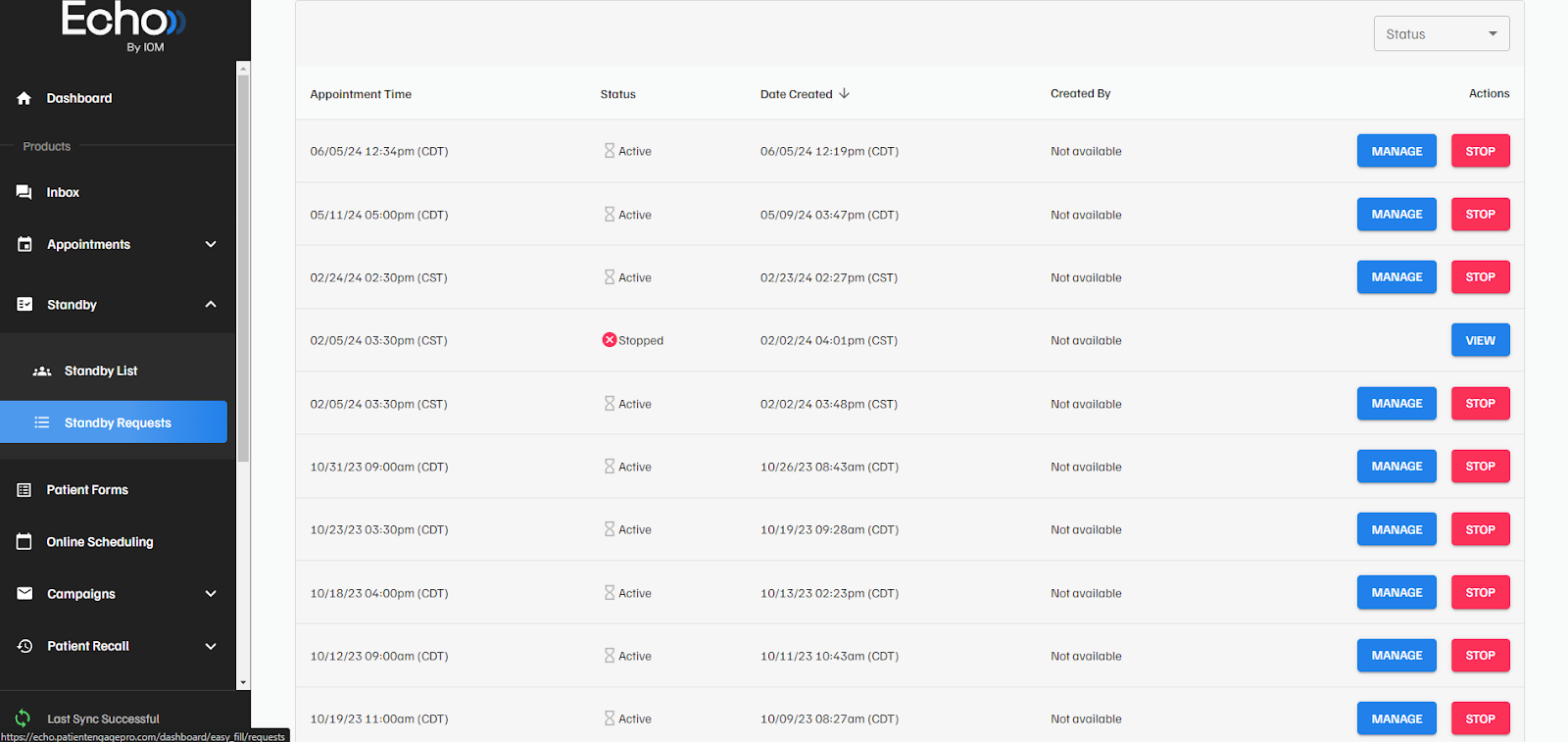
This is where you are able to view all of your Standby requests and their current status.
By clicking VIEW on any filled or stopped requests, you are able to see who was included in the request, which patients offered to take the appointment, and which patient was given the appointment.
For active campaigns, clicking STOP will cancel it.
By clicking MANAGE, you are able to see all the patients that were included in the request, and fill the slot with any patient that declared availability.
When the appointment is given to the patient by clicking the FILL button, an automated text will be sent to the patient informing them that they were approved for the spot and that someone from the practice will be following up with more details.
