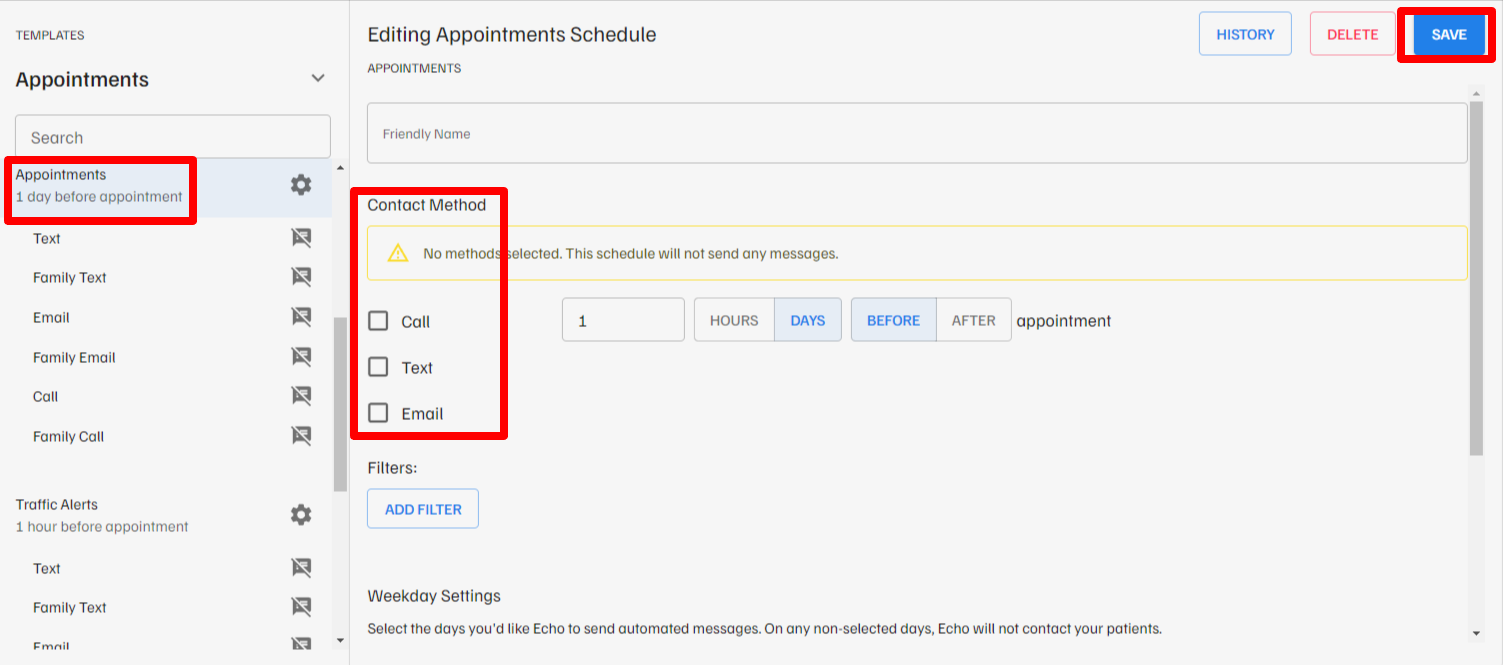Echo - How To Create an Appointment Reminder
To create an automated appointment reminder, follow these steps:
1. Go to the “Templates” tab and click “Appointments”
2. Click “Create New Schedule”
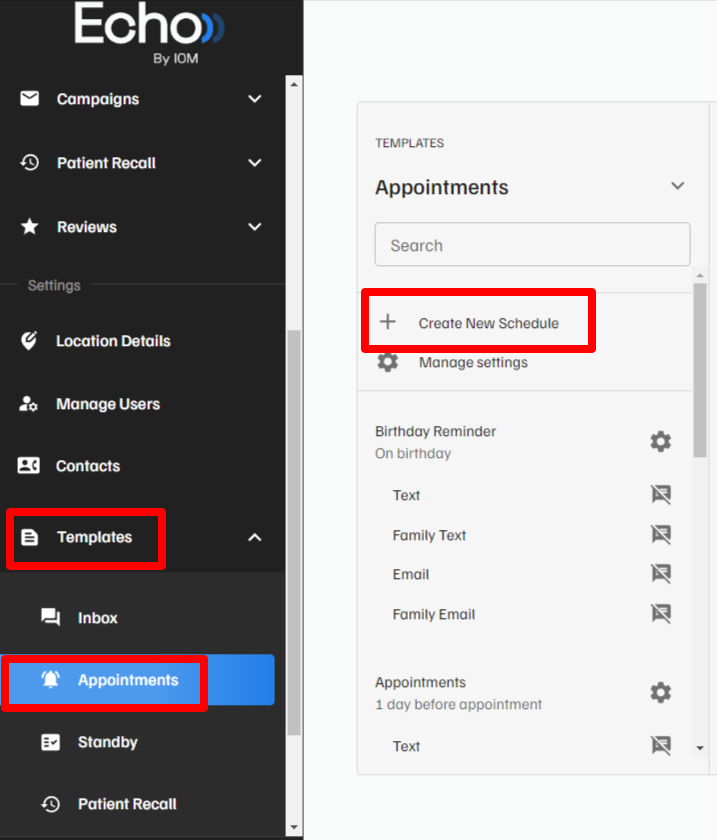
3. Schedule type = Appointments
4. Press “CREATE”
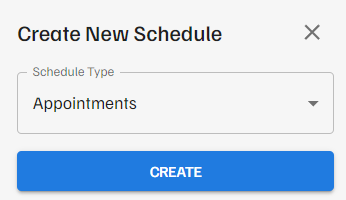
5. Once created, go into the new template and customize
6. To customize, click on Text, Family Text, Email, etc. to edit the message
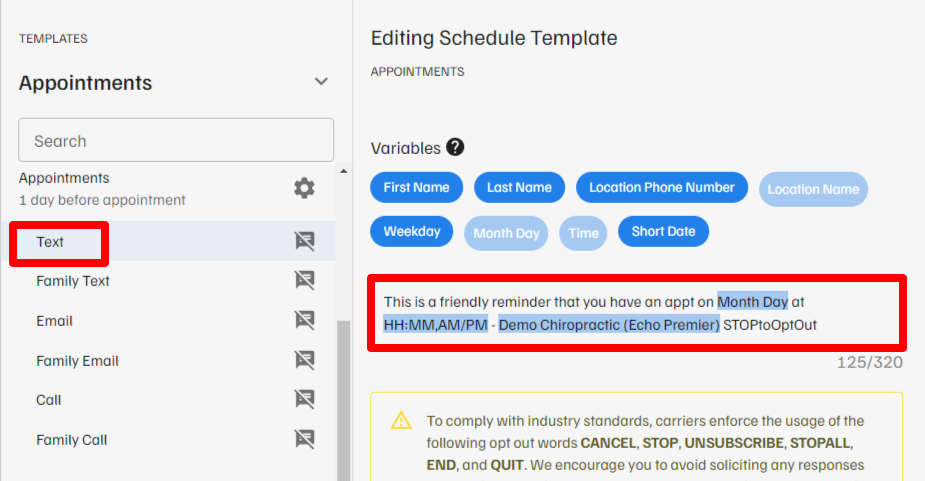
7. Next, pick the desired contact method and save
Once saved, it will activate the feature
Please note: these are an all or nothing feature, if you would select “Call”, everyone would get a call reminder