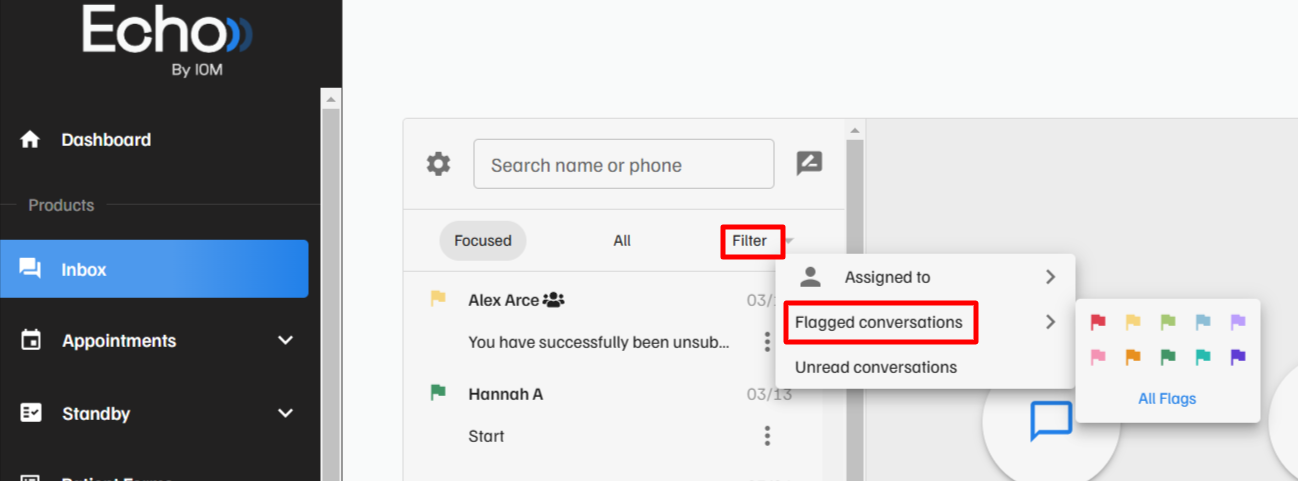Echo - Flagging System
In the inbox, you are able to flag conversations to organize your messages. Click the three dots next to the conversation. When you click on "Assign Flag", you will see a variety of colors to choose from.
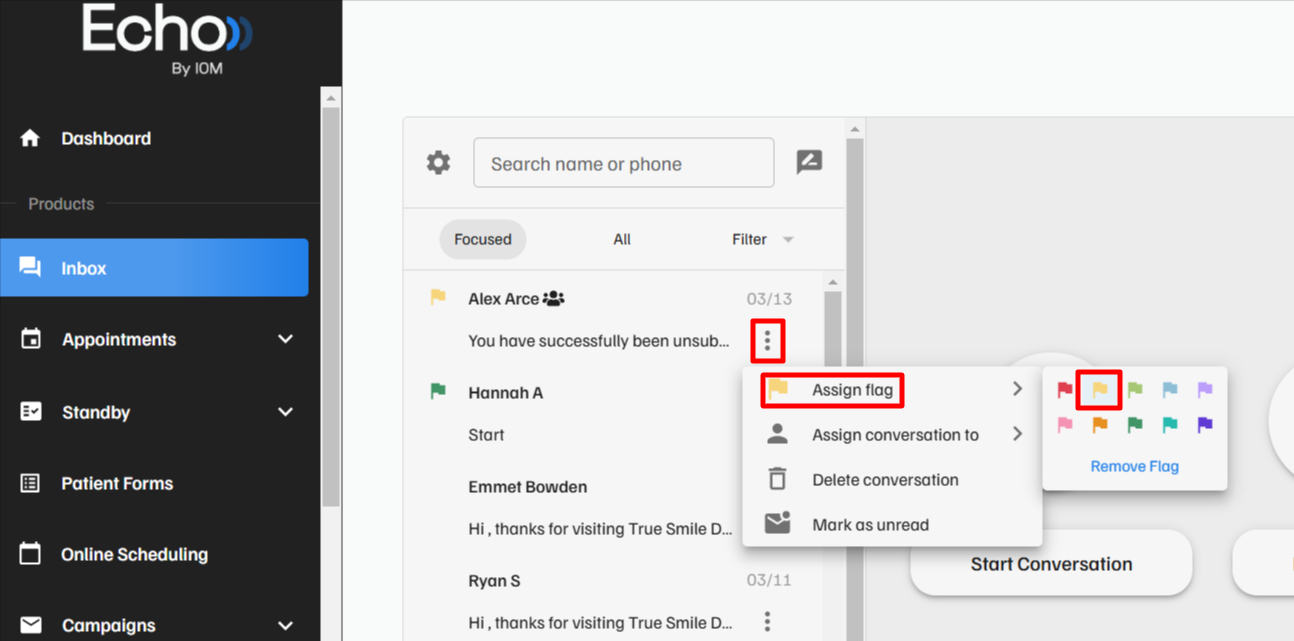
Some offices decide to designate a flag color to each staff member so they can see who is handling the conversation. Others designate a color to a type of service offered. For example, purple = chiropractic, orange = massage, etc.
You are also able to filter by flagged messages in the inbox: