Echo - Standby - Settings and Templates
In the settings section, you will see a handful of options: Automatic Fill, Notify Denial, and Notify Canceled Appointments
Automatic Fill: The first patient to declare availability to a Standby request will automatically be given the appointment time.
Notify Denial: Enables the denial message to be sent automatically to any patient who declared availability and was not given the appointment
Notify Canceled Appointments: allows practice users to be notified of canceled appointments that meet the criteria of the users choosing
The Standby section of the templates module is where you are able to edit the templates for each of the messages associated with the service. Simply click the template and edit to your liking.
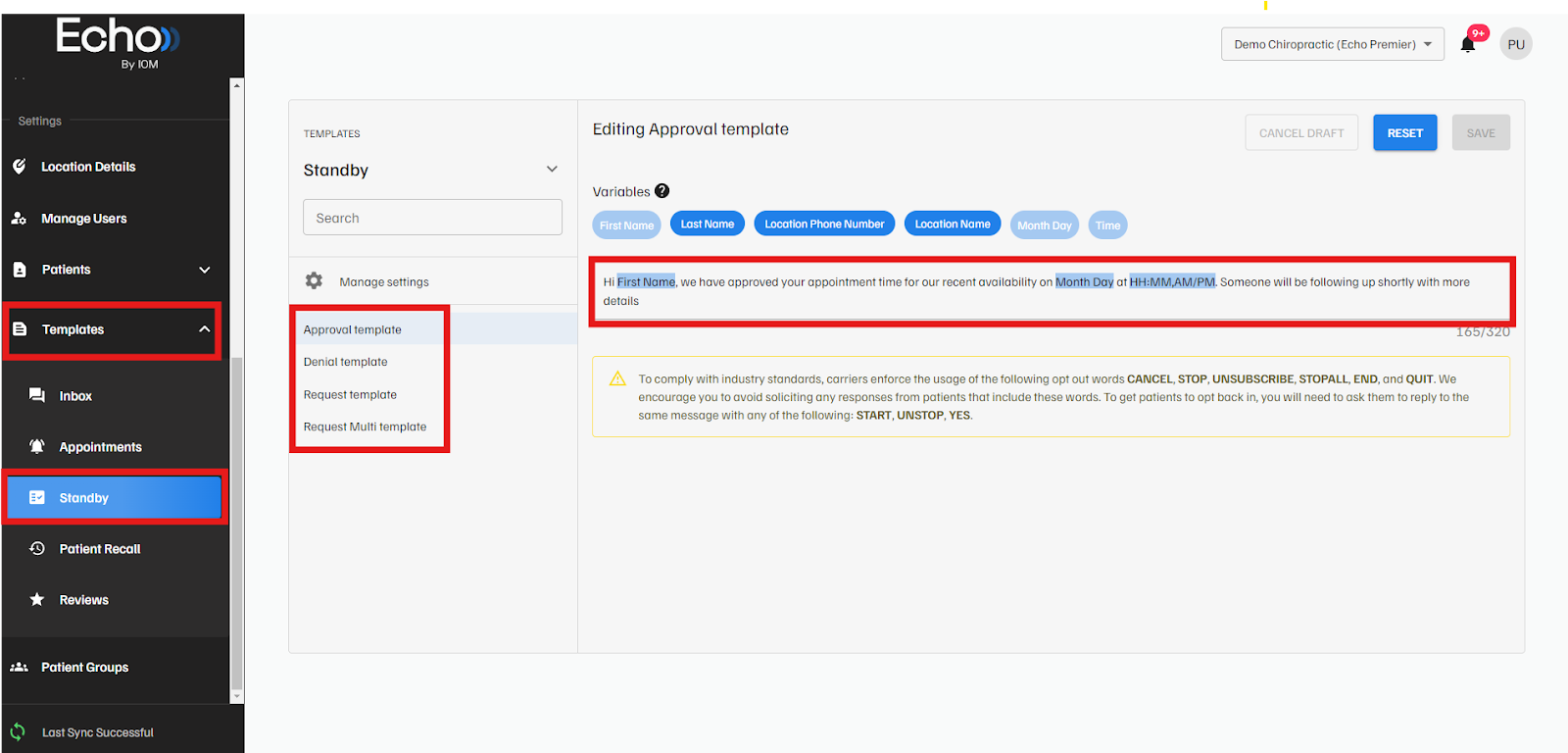
You’ll notice that we give you multiple blue variable buttons to choose from, these variables allow you to auto populate information (i.e. the name of the practice or the name of the patient).
