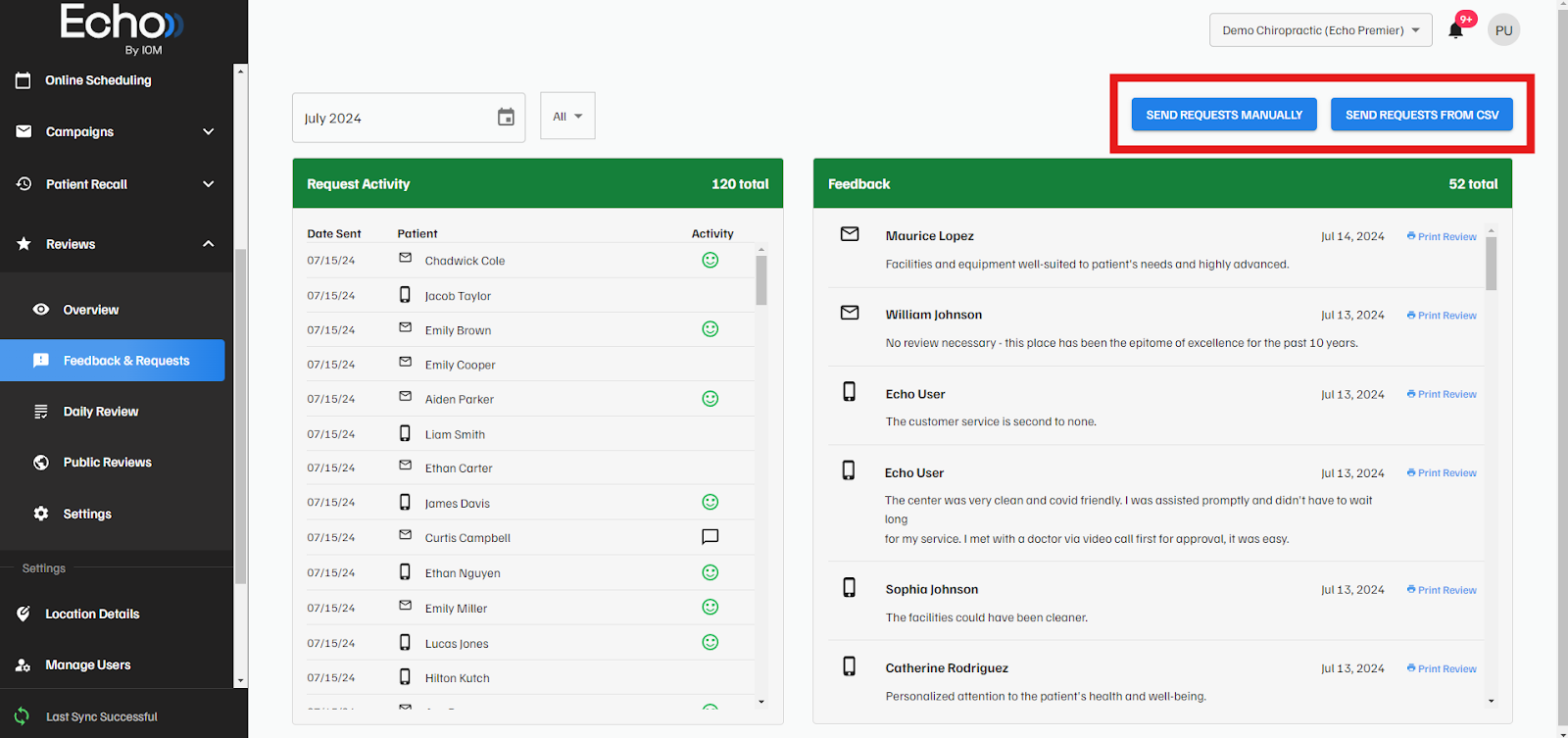Echo - Reviews: Feedback & Requests
This is where you are able to track the messages being sent out to your patients. The Request Activity box will display a list of everyone you have sent a message to and how they have interacted with it.
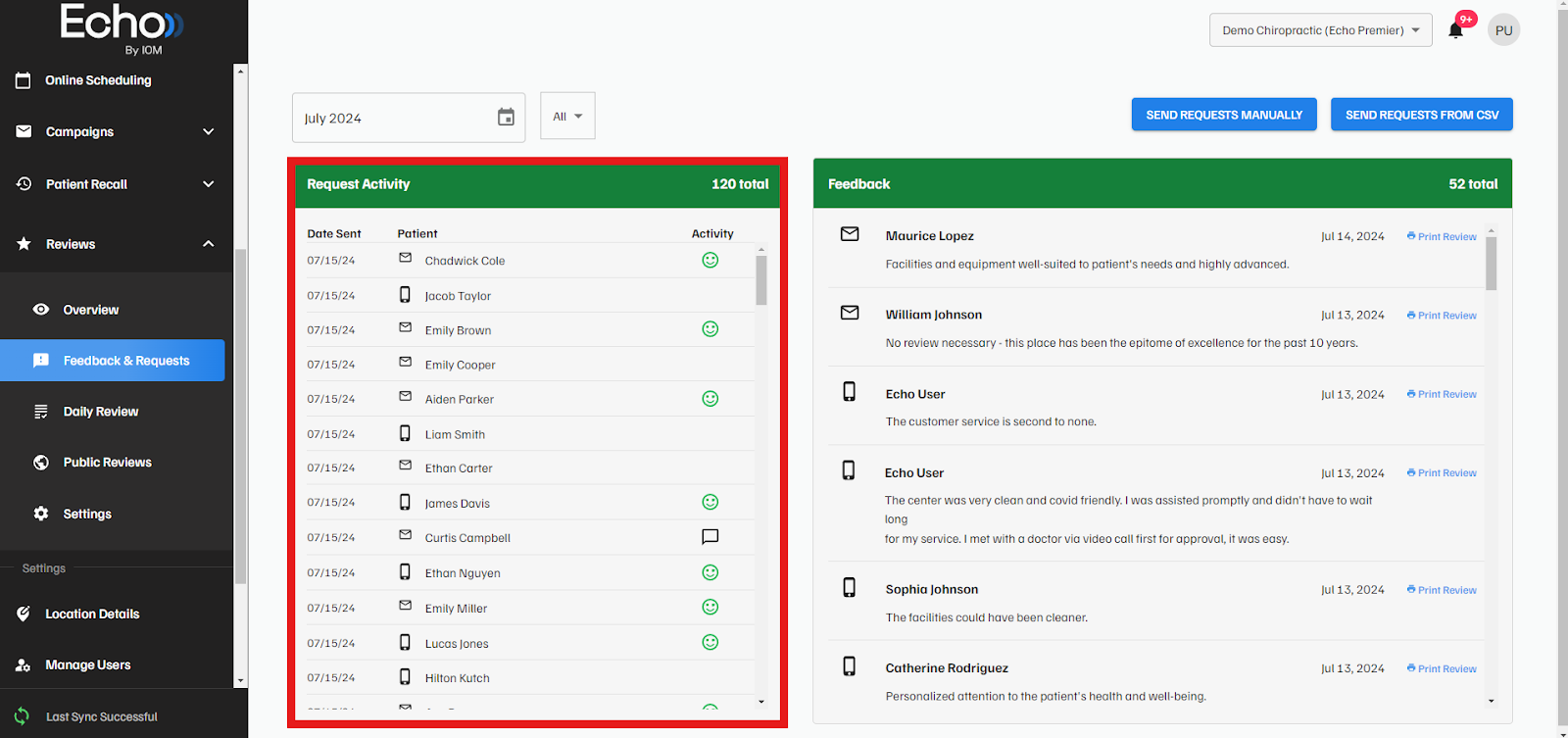
- A blank entry indicates the patient did not interact with the message.
- The text box indicates the patient elected to give you direct feedback, by clicking on the “How Can We Improve” button.
- Lastly, the “i” icon indicates the patient clicked on one of the review sites and which site was clicked on. Please note, that just because it indicates a patient clicked on a review site, does not mean a review was left.
The “Feedback” box is where you will find all the feedback from patients that have clicked the “How Can We Improve” button.
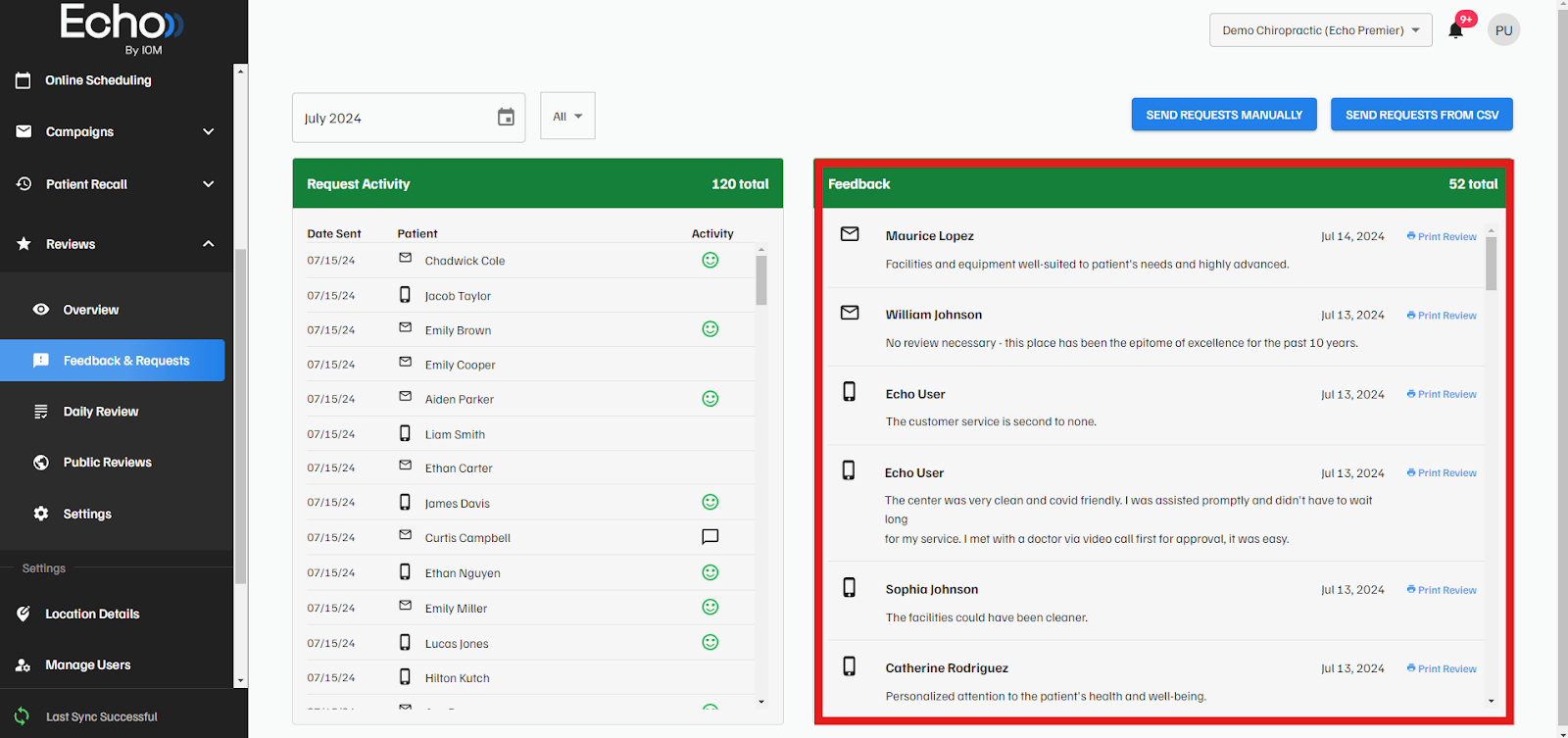
This is private feedback and is not displayed anywhere other than in this section and in the email notifications.
There are some filters above the Request Activity box that allow you to look at previous months data.
Lastly, you are able to manually send review requests from this section by using the blue buttons: