Echo - Required Field in your Intake Forms
If you want to make some questions in your intake forms mandatory, just check the box "Is Required" on the top of the question field as shown below:
Checking that box means that your patients will only be able to submit the form if that question is not blank.
If you chose the "Mixed Controls" question type, each question under it will have its own settings, so you can choose to make some of them required and leave some optional, as desired. Questions are always optional by default. To turn a question into "Required", check the "Is Required" box as shown below:
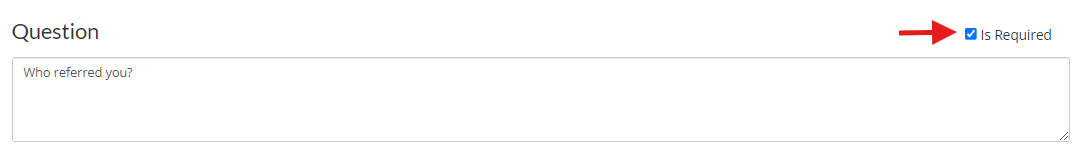
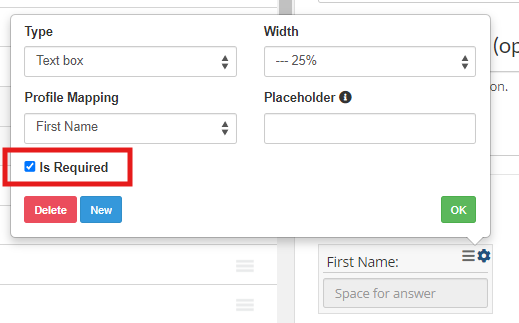
Check the "Is required"
The "Is Required" field is not available in certain question formats, such as the Mixed Controls - Check Box question type.
