Echo - How To Convert Your Existing Intake Forms
This guide will go through the process of converting your existing intake forms within the patient forms system. The existing forms will need to either be in a PDF or Word file format and uploaded to the patient forms system. The form will take 2 to 4 business days to be converted by the Echo team. After that, the forms can then be sent to your patients via text or email and filled out digitally.
1. Getting Started
From the Dashboard, you will first want to access the forms by going to Manage Templates.
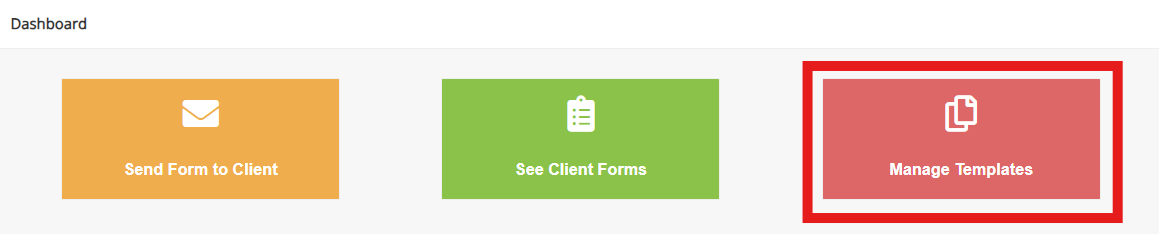
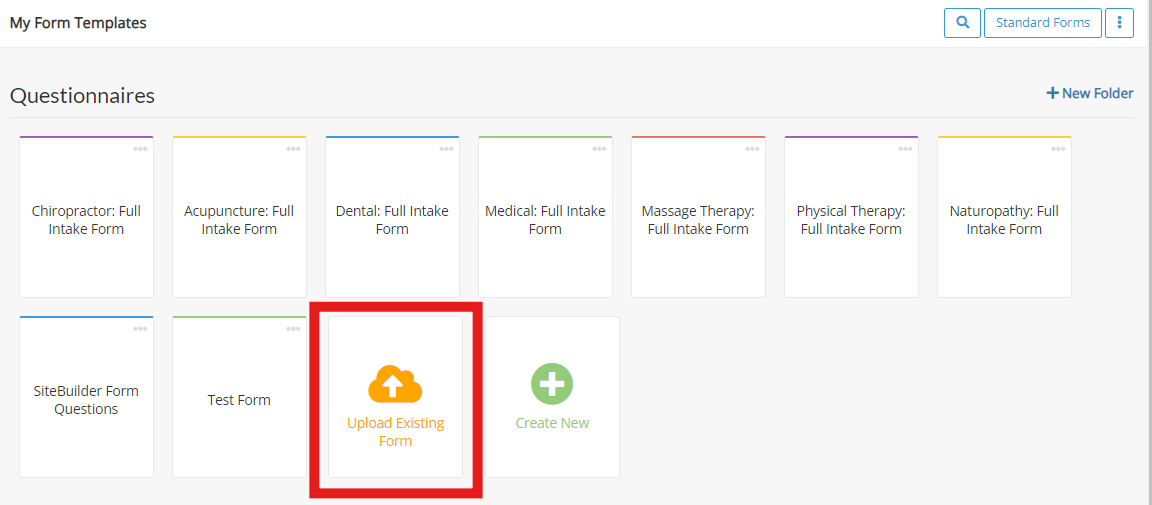
2. What to Expect
Before importing your existing forms, you will be presented with some helpful information to keep in mind during this process.
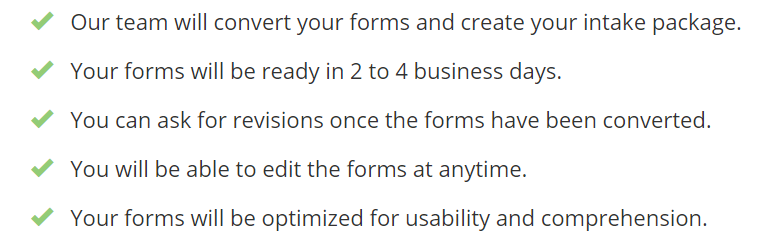
3. Importing Your Existing Intake Forms
After reviewing the information, you will find the box where you can either drop your existing intake forms or click to browse for the forms on your computer. Multiple files can be imported at a time.
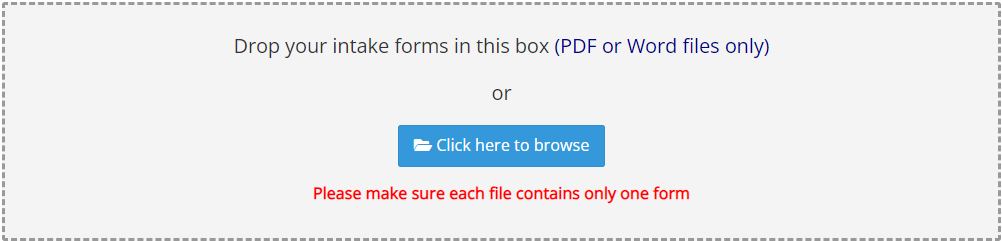
After the files have been selected, the files will appear at the bottom of the page with the file name, size, and the ability to remove the file if necessary.
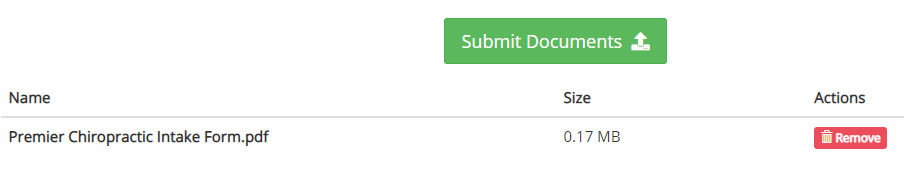
Please review that the file selected is the correct one you would like to use and then click on Submit Documents.
4. Confirmation
After the forms have been successfully imported, you will be given confirmation.
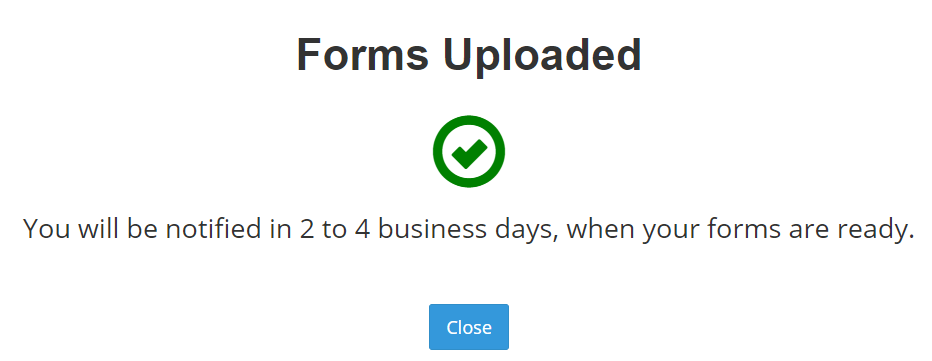
The process of converting the forms takes 2 to 4 business days and you will be notified by email when the forms are ready. Once the conversion has been completed, the existing forms will appear under Forms Templates.
