Echo - Campaigns: Getting Started / General Overview
This is a general overview of using the campaign feature. To get started, go to Campaigns > Templates. You can choose from one of the default templates provided or create your own from scratch.
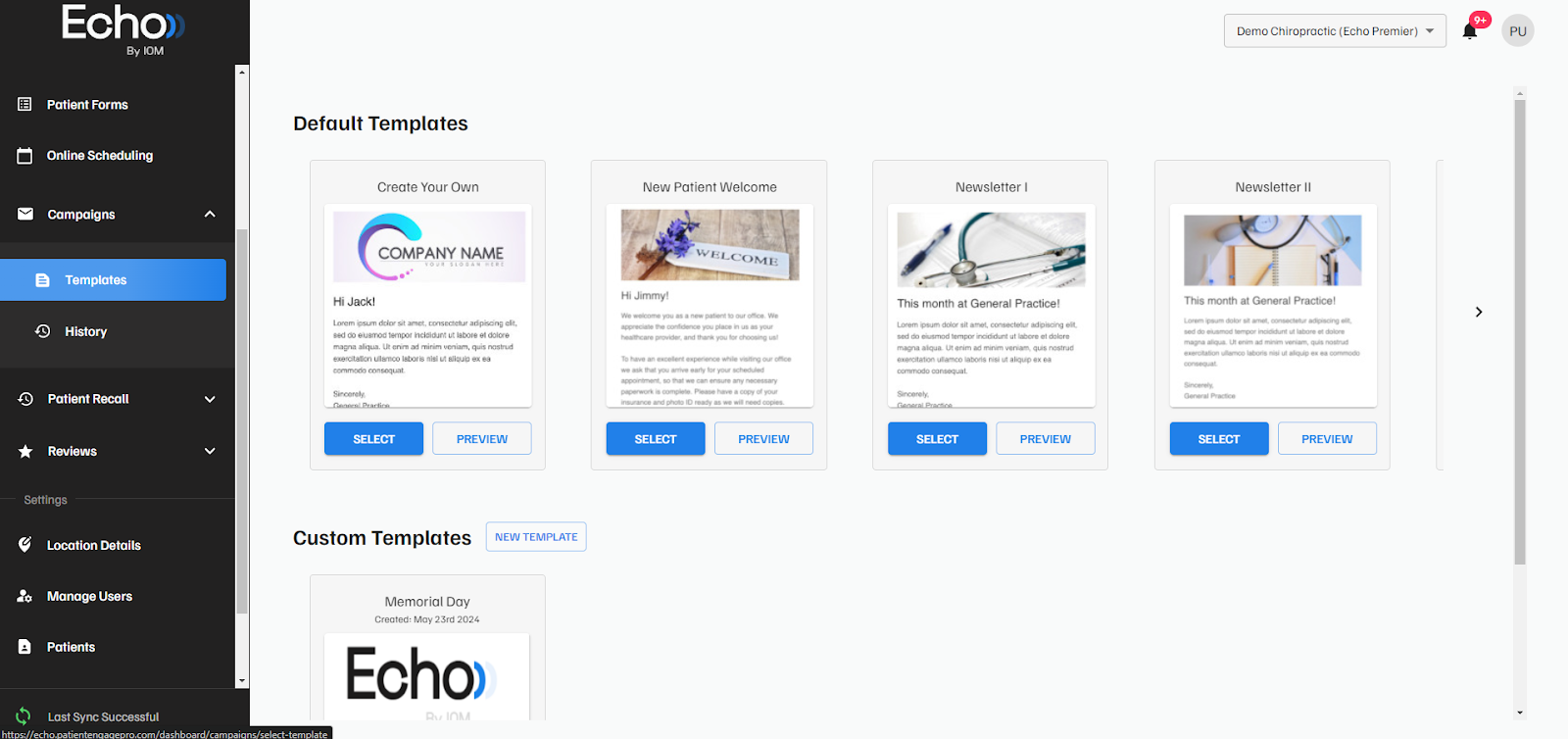
When you select your template, you will start by choosing your audience:
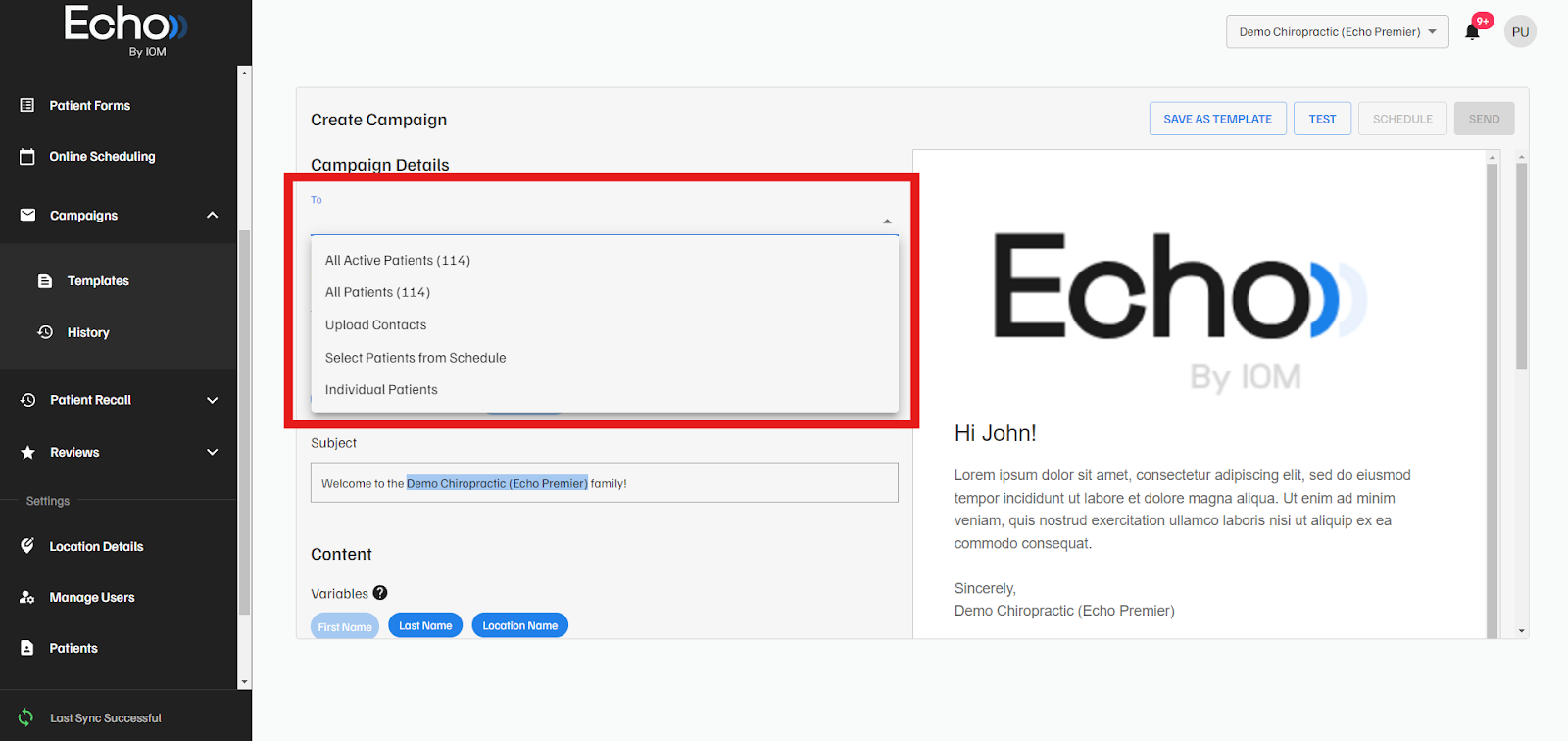
Once you’ve selected your audience, you are able to begin drafting the campaign by editing the subject, title and body of the email. In each section you will notice we give you multiple blue variables buttons to choose from. These variables allow you to auto-populate information, whether it be the name of the patient, name of the practice, or the office phone number.
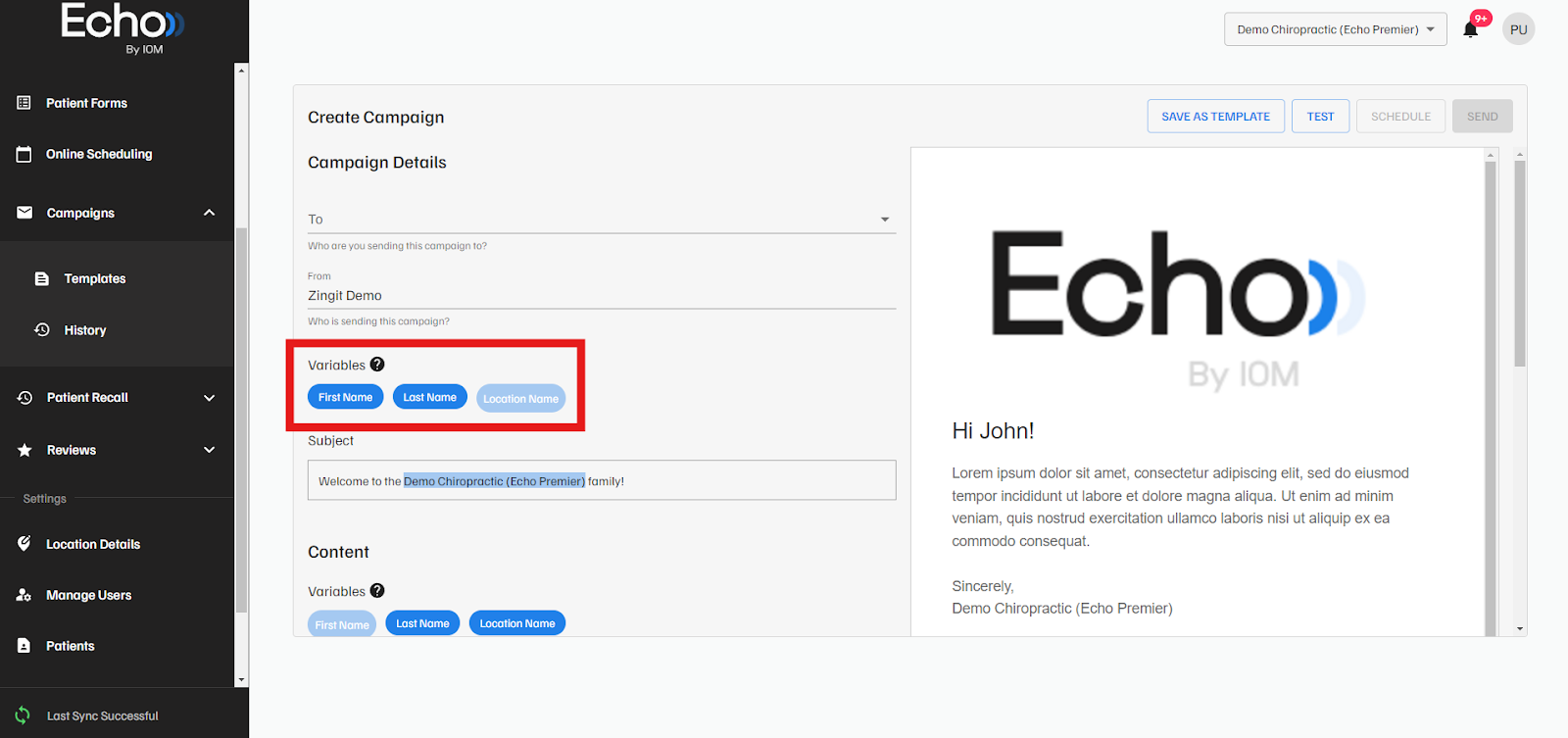
You’ll notice a number of text editing functions in the body section. Including the ability to add images, attachments, or buttons. When constructing the campaign, you’ll see a preview of your draft on the right hand side.
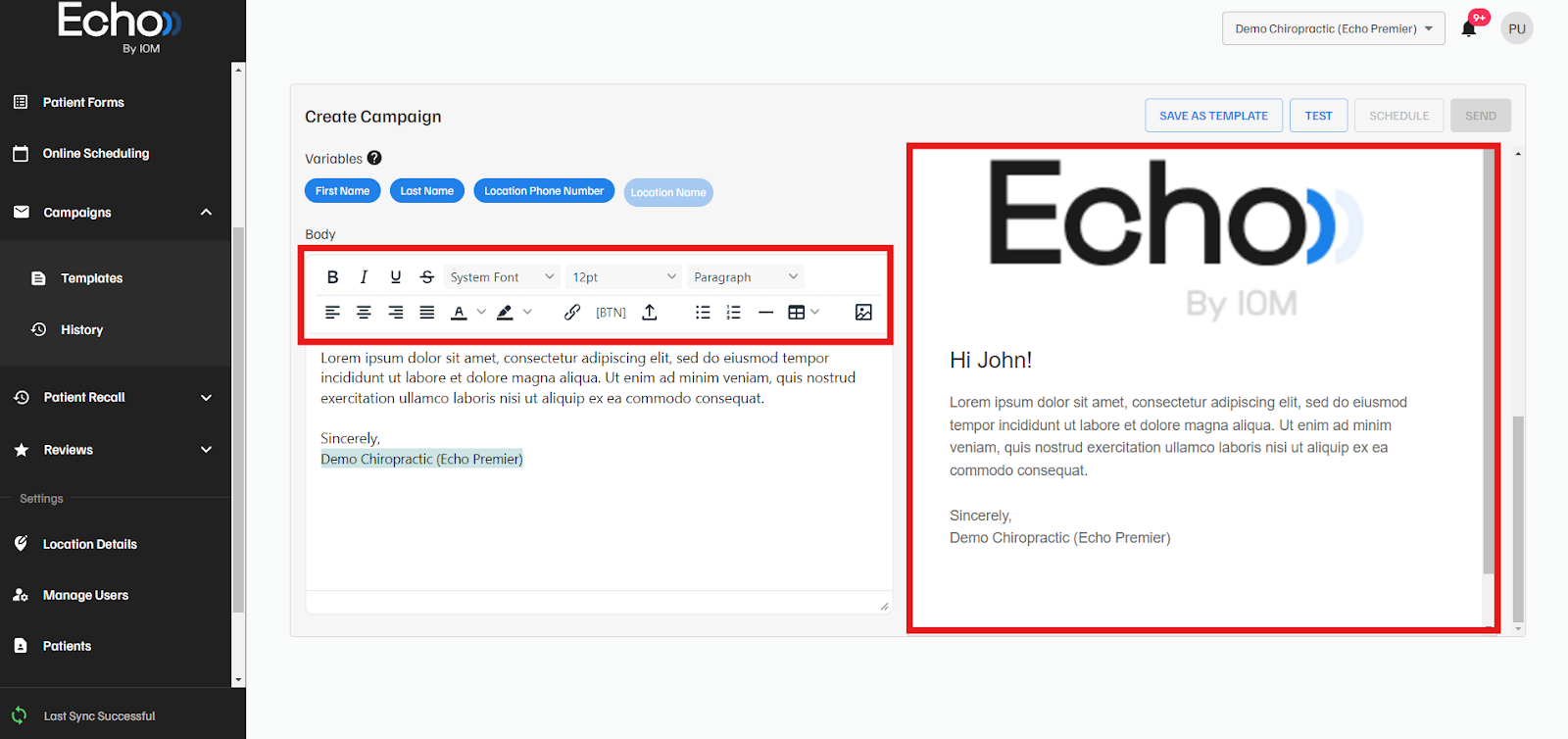
When your template is complete, you can save it as a template to use later, you can send a test email to a practice user, or schedule it to send at a later time or send it on the spot.
