Echo - Campaigns: Create Your Own Template
To get started, select the create your own template at the top or new template at the bottom.
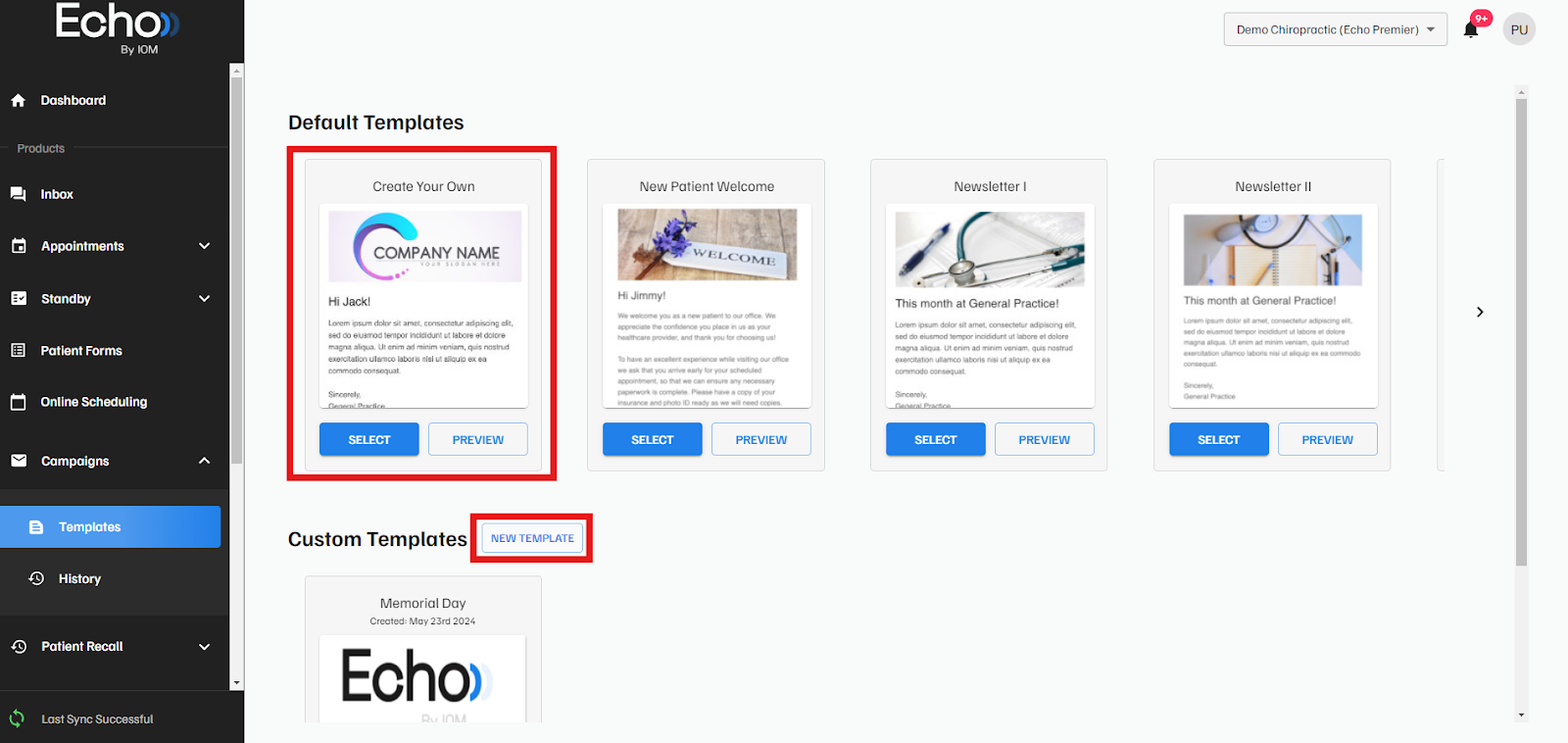
You can now edit the content to your liking. Save the template when you are done, once saved, you will find the newly created template under “Custom Templates” and you can select it for use or to make edits.
You are able to save a default campaign template as a custom template by selecting the campaign and using the “Save as Template” button.
