Echo - Campaigns: Choose Your Audience
In this article we are going to review the different audiences available in the campaign feature.
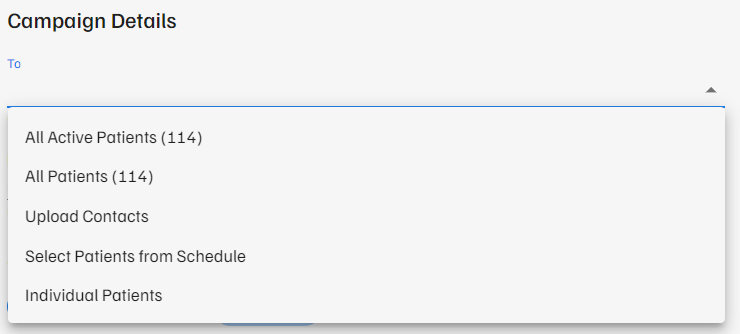
*Please note - It’s important to keep in mind that the population of patients displayed can vary depending on the type of software integration we have with your EHR and how long the integration has been active
1. All Patients: This option will select all patients with emails synced from your EHR to receive the campaign email. Any manually added emails will not show up under that option.
2. Upload Contacts: This option gives you the ability to upload an Excel / CSV file of patients to receive the email campaign.
The file MUST be formatted like you see in the image or at least the name and email column present. When the file is added, you are able to view the receipts that are being uploaded.
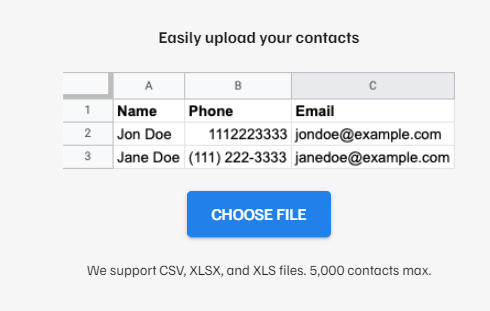
3. Select Patients from Schedule: This option gives you the ability to send a message to segments of patients based on appointment date.
This gives you the ability to select patients on your schedule in the future and in the past. By clicking the calendar icons, you can select the date range of appointments that you would like to include the email campaign.
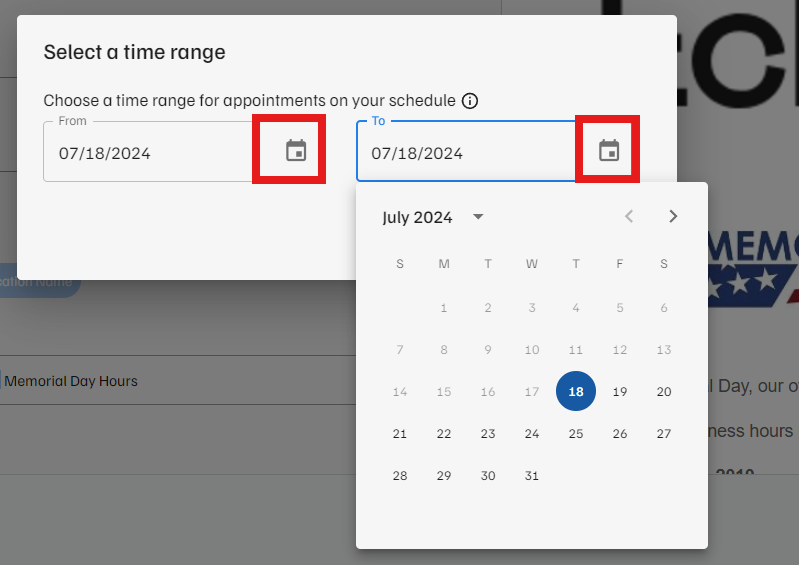
When you click the next button, the “To” line will display the number of patients set to receive the campaign.
4. Individual Contacts: This option gives you the ability to search for patients one by one to add to the email campaign.
