Echo - Appointments Tab 101
The appointments tab in Echo holds two subcategories: Schedule and Message Logs.
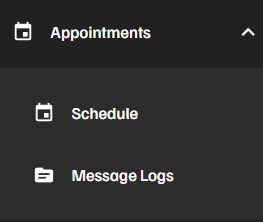
Schedule
When in the “Schedule” tab this allows you to see a calendar view of your EHR, so you will not need to switch back and forth in between your EHR to see who is scheduled for an appointment. Any changes that need to be made to the calendar cannot be done in Echo. Echo only reflects what is in your EHR. Once you make a change in your EHR, it usually takes about one hour to update in Echo.
On this page, you have the ability to visualize your schedule, per day, per week and as a list view. As a user, you are able to navigate by using filters for Status, Providers and Treatments.
Appointments are displayed with Patient Name, Appointment Time, Treatment, and Home/Mobile Phone, more information can be visualized upon clicking on the appointment slot.
Message Logs
When in the “Message Logs” tab, these will just be the automated messages that were sent out in the last 30 days. There is no delivery status.
