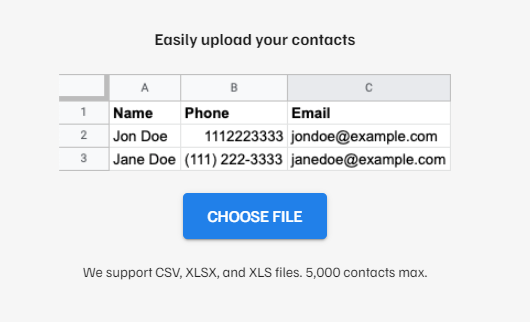Echo - Adding Contacts
Adding Individual Contacts
1. Click “Inbox”
2. Click “Start Conversation”
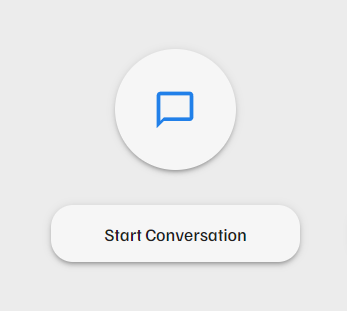
3. Enter new contact’s number under “New Patient”
4. Once you type a valid phone number, a dropdown will appear for you to enter the contact’s name.
5. Press “Add Contact” once you are done, and it will be added into your Echo contacts.
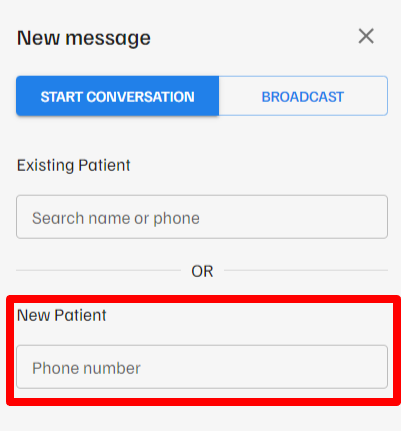
Adding Multiple Contacts
Part 1
Create a spreadsheet and save as CSV with everyone you want added into Echo
*Make sure the column headers are labeled “Name”, “Phone”, and “Email”. No other variation of those titles are accepted into Echo
Part 2
1. Click “Patients” and "Non-integrated Patients"
2. Click “UPLOAD FROM CSV”
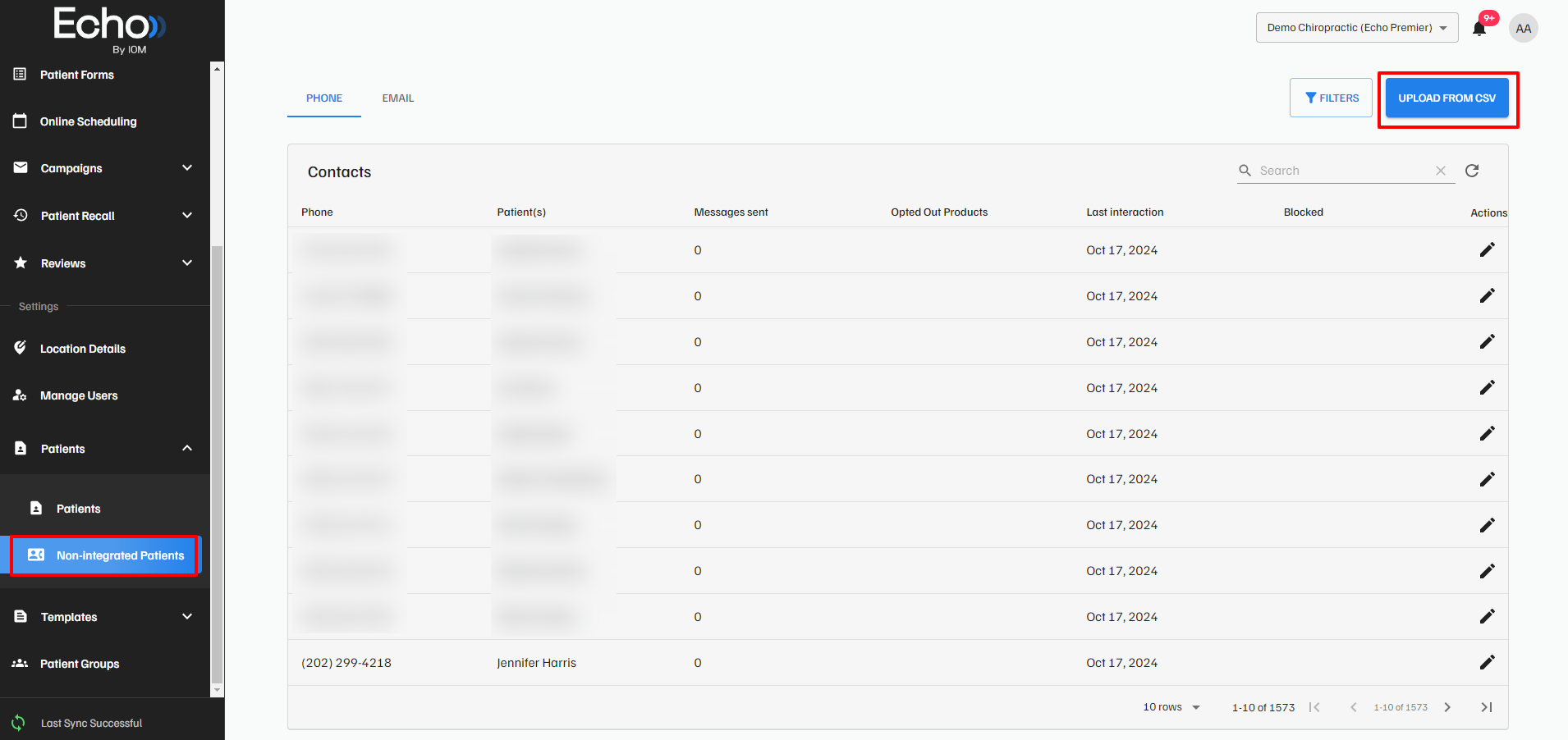
3. Choose file and then upload into Echo