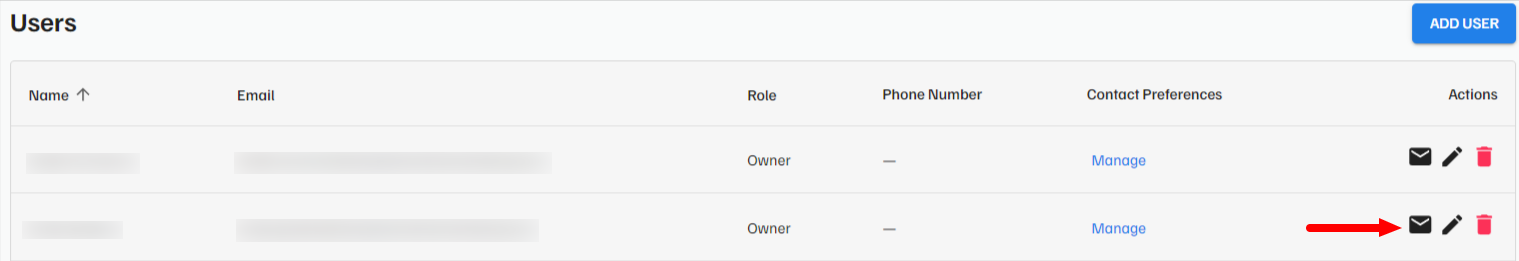Echo - Manage Users - Add A New User
1. To add a new user, navigate to the menu on the left-hand side of the screen and select “Manage Users”
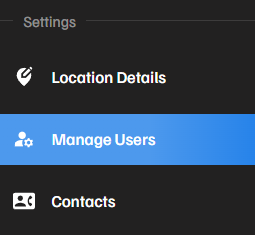
2. Select “Add User”
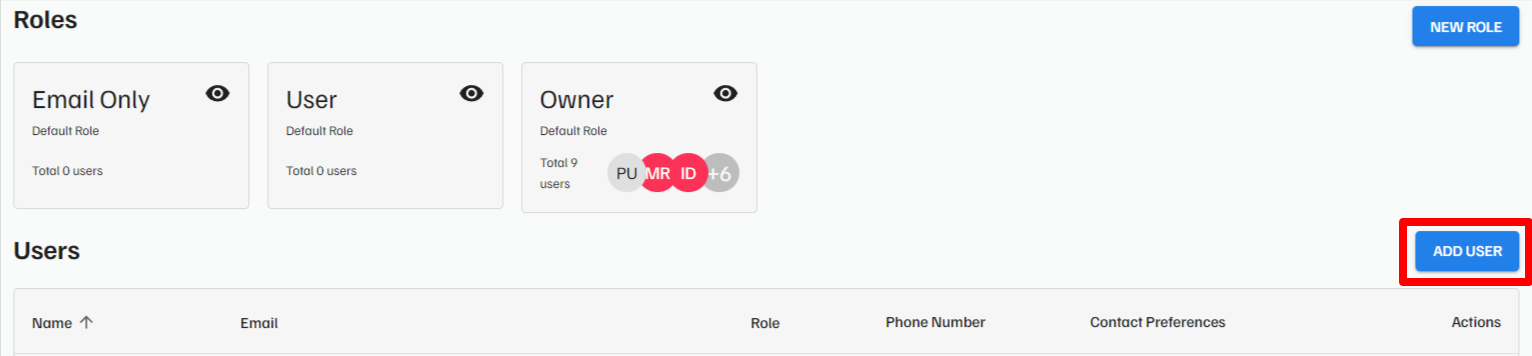
3. Enter new user information and select their role
4. Save the user by pressing “ADD”
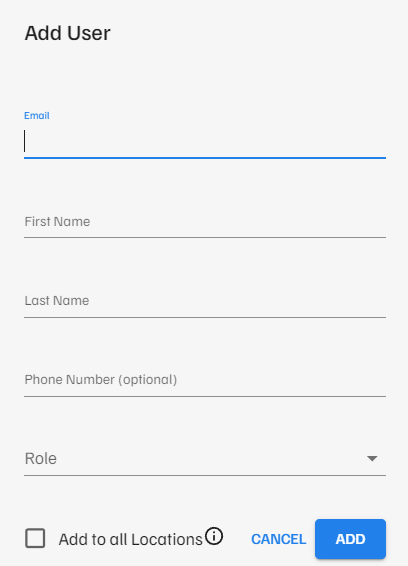
5. New users will be sent an email to claim their account and set up a password.
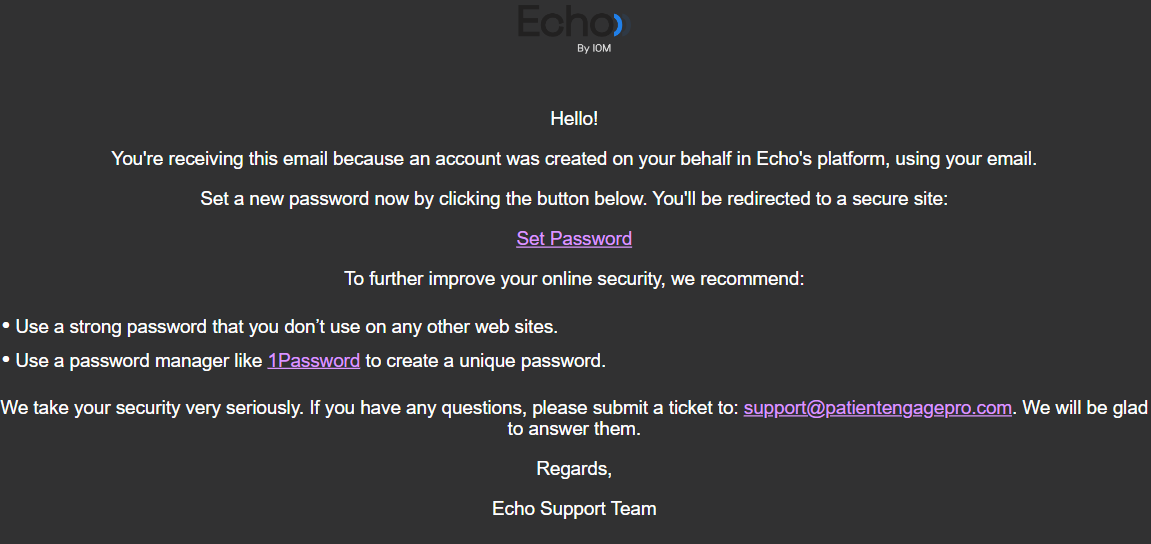
Note: If the user does not receive a confirmation email, select the email icon on the new user row to resend the set password email