Echo - Reviews: Settings
This article will explain each of the setting options in the Reviews > Settings tab:
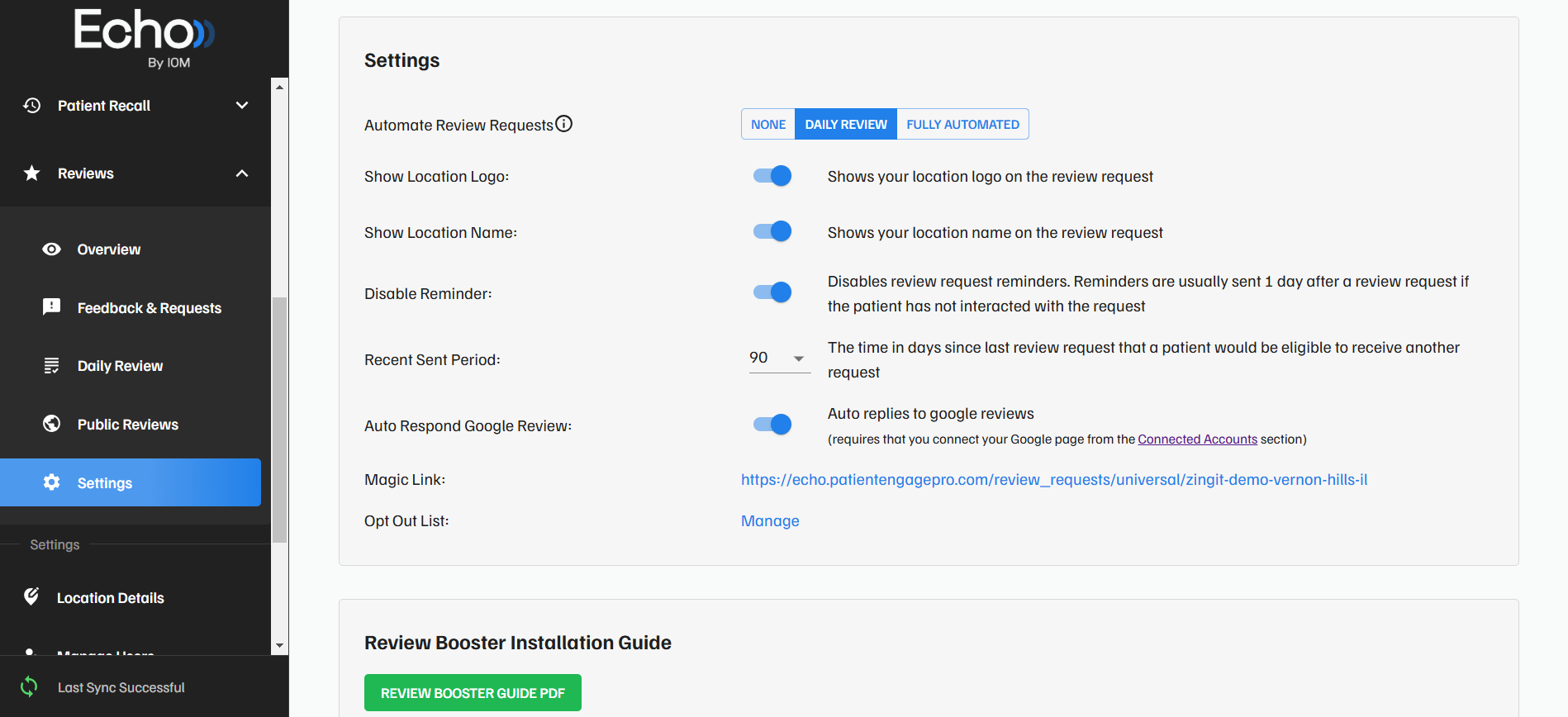
Automate Review Requests is where you can choose how your review requests are sent.
- None: You will receive a daily email with eligible review requests and you can send at your leisure. No messages are sent automatically.
- Daily Review: You will receive a daily email with eligible review requests. If you don't make any changes the list will be sent toward the end of the business day automatically on your behalf.
- Fully Automated: Echo will automatically send review requests on your behalf.
If “Show Location Logo” and “Show Location Name” are toggled on they will show in the review request as shown below:
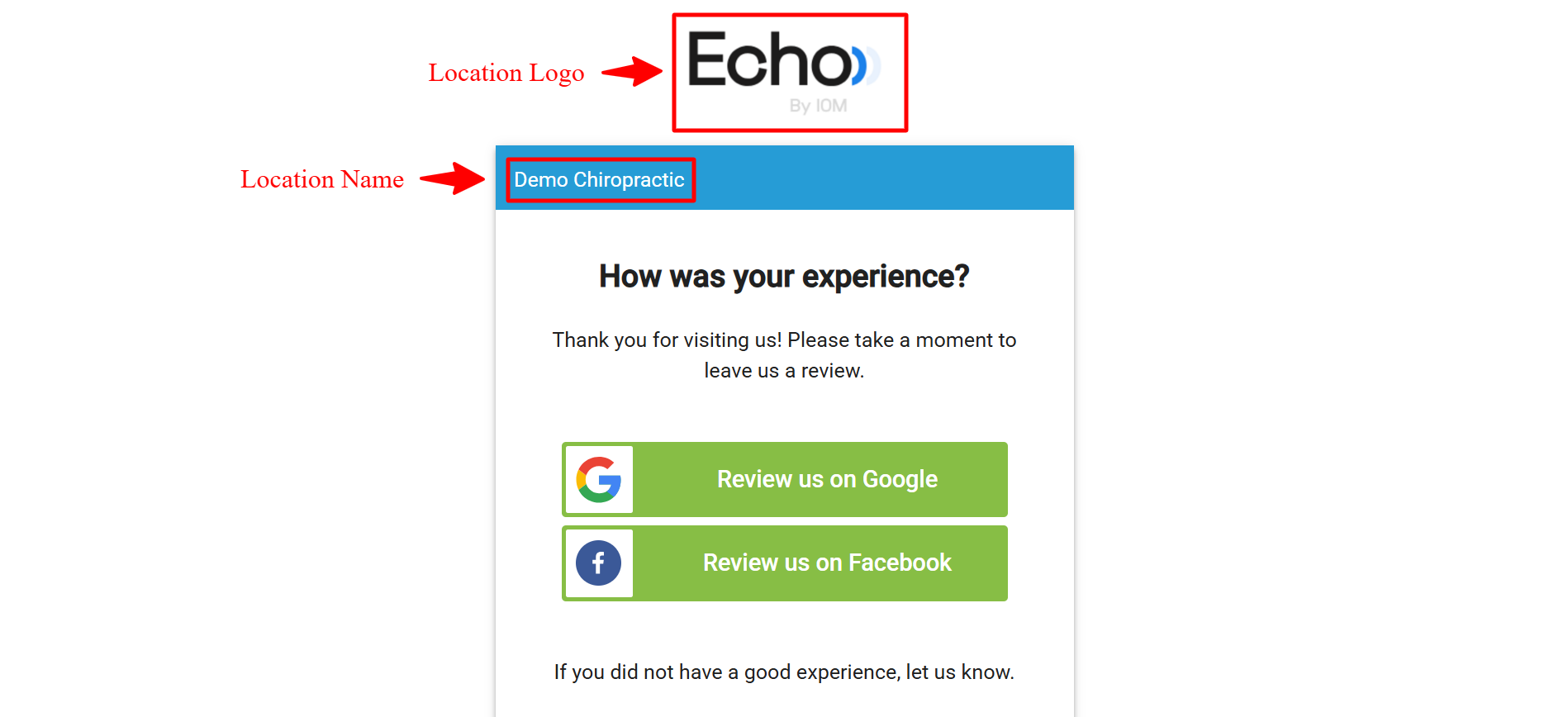
When “Disable Reminder” is toggled on, it will not send your patients a review request reminder. When it’s toggled off, Echo will automatically text/email your patients a reminder 1 day after the review request was sent if the patient hasn’t interacted with the request.
The Recent Sent Period is the amount of time in between review requests. For example if this is set to 90 days and a patient received a request today, they wouldn’t be eligible to receive another for at least 90 days.
Echo has the option to Auto Respond to Google Reviews, however, please note that you must connect your Google My Business profile in the Location Details tab in order for this to be active. You can edit the response templates by going to Templates > Reviews > Google Response Templates and editing the good rating and bad rating options. You can have up to 5 response options each:
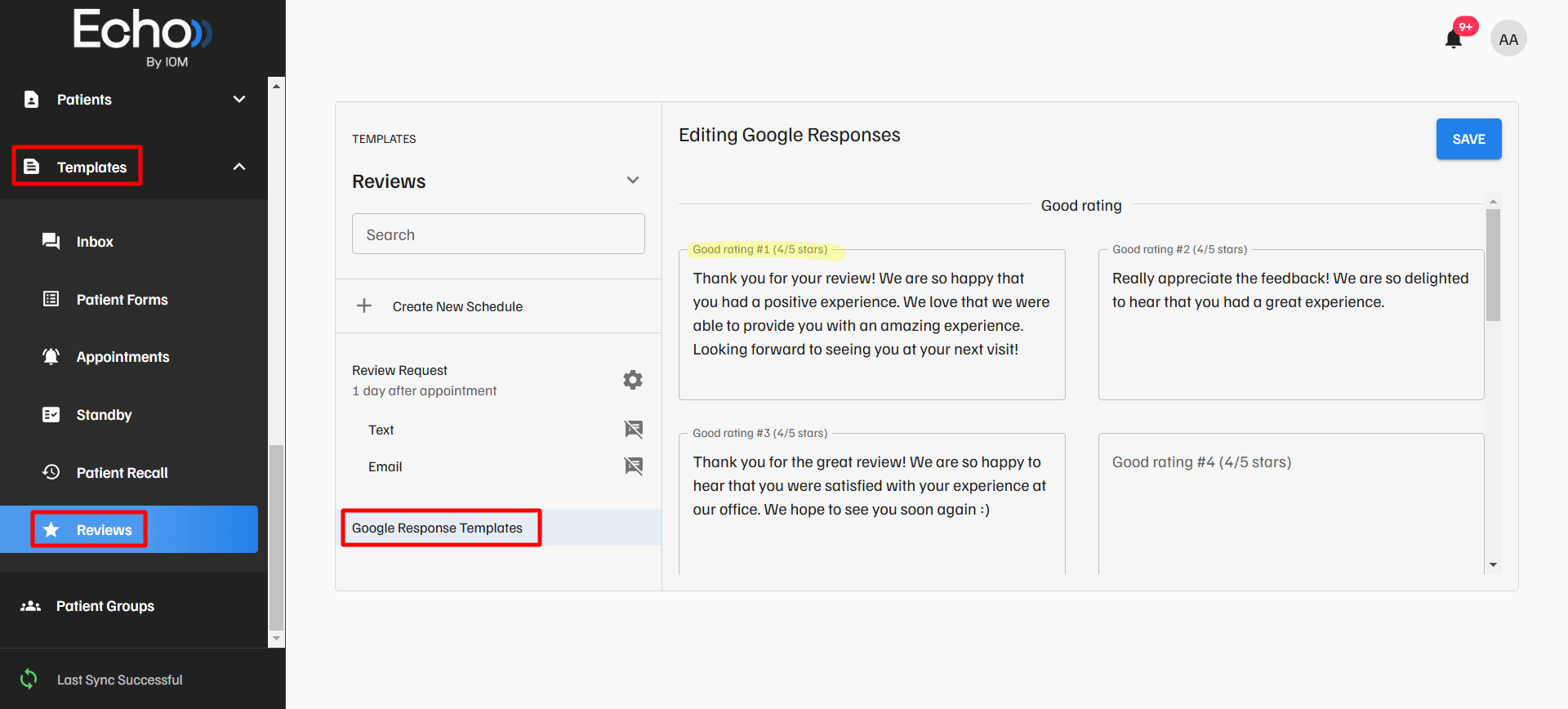
Magic Link is the review request link that’s sent out to your patients. You can use this link to preview the request or copy it and send it to your patients. It could also be used as a button on your website.
Opt Out List provides users the ability to see which contacts have opted out of different features in Echo. Simply click manage and in the top right apply the filter “Opted Out”
The Review Booster Installation Guide is a guide that walks you or website provider through the steps of adding a review widget to your website. This Echo review widget pulls all 5 star reviews directly from Google and populates them on to your website in real-time. Please be sure to connect your Google account in the locations details tab so Echo is able to pull this information. Here is an example of the review widget:
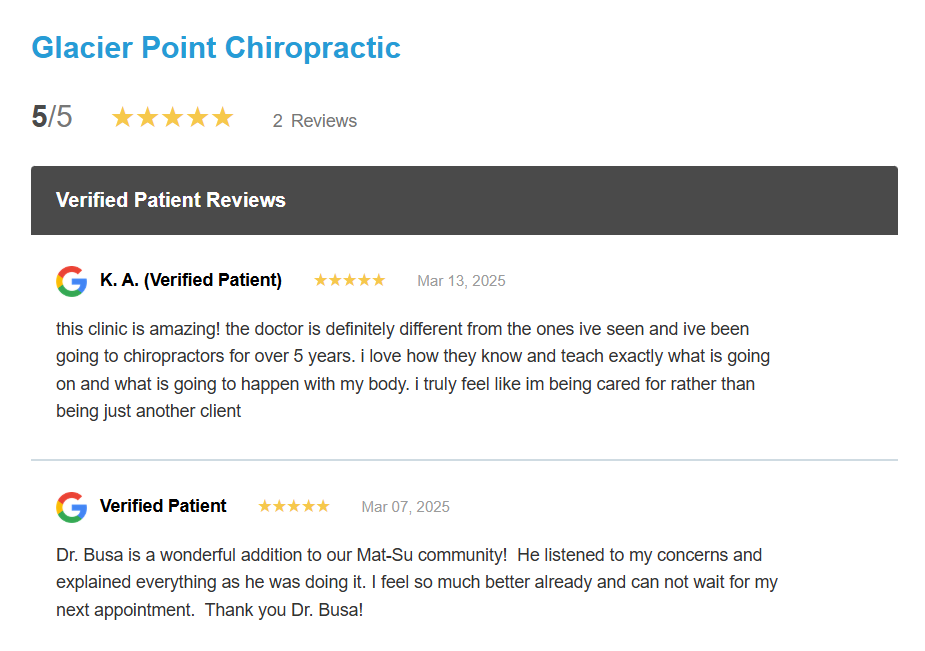
Simply click the green button “Review Booster Guide PDF”, download the PDF, and send it to your website provider to add the widget to your website. If you have an Inception website, you can email support@inceptiononlinemarketing.com and ask to have the Echo review widget added to your website!
